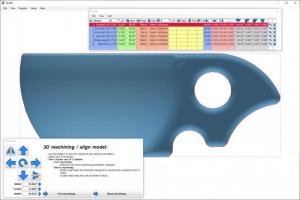Estlcam
11.110
Size: 2.22 MB
Downloads: 5809
Platform: Windows All
Estlcam can turn a carving machine into a high-precision tool. This piece of software can help you prepare 3D designs and carve them onto various surfaces, without leaving any rough edges or other defects. The tools it places at your disposal allow you to make pint-point specifications and calibrate your carving equipment accordingly. It comes with all the documentation you need, so if you take your time to learn this handy utility, you will be able to make anything, from carved statues to fine engravings on a smartphone.
The software is free to try without any functionality restrictions, so you can test it out and see its capabilities for yourself. Its installation package is small, and it doesn't take more than a minute to set everything up. Furthermore, you don't have to meet any special requirements, apart from a carving machine of course.
Estlcam provides you with tools for just about anything. You can import 3D object files, in DXF or STL format, and you can also import drawings in common graphical formats, like JPEG or PNG. If you're working on a drawing, you can make use of the tools that are present on the main user interface, to program the carver to cut out parts along the outside of a closed path, to create a hole by cutting inside a closed path, to engrave, carve, and drill. You can draw a path and set the machine to cut inside or outside, and you can also specify how deep to go, just by clicking and dragging or inputting a few values in a table, which shows up along with the main interface.
When you load a 3D object file, the program will place other controls at your disposal, for rotating and flipping the item and making other adjustments. Furthermore, you can opt for automated machining, to let the software and hardware do everything for you, but you can also decide to go with free machining, if you want to choose between parallel carving on the X or Y axis or waterline machining, to reduce friction on your tool.
Estlcam's CNC controller is one of the features that make it shine the most. When your design is complete, you can use this tool to make fine tweaks along any axis, add command lines and adjust the spindle's rotations. The tool also comes with a drag knife compensation option, to make the necessary adjustments if you want to use a cutting knife instead of a spindle.
The CNC controller's Touch Off system can help your carving machine determine the workplace with pin-point accuracy. These auxiliary controls allow you to specify edges, widths and thicknesses, but the most interesting part is the probing function, which makes the machine touch the object you're working on as if it was feeling around. What's more, the software provides you with everything you need to account for misalignment, so not only will you be able to engrave on fine surfaces, but you will also be able to make it perfectly straight.
With all the smart features it has to offer, Estlcam is certainly a tool that's difficult to pass up.
Pros
The software can help you carve and engrave with pin-point accuracy. It provides a wide range of tools, and it lets you make numerous adjustments. Its tooltips are quite helpful, and you can also find video tutorials on its website.
Cons
There are no obvious drawbacks to point out.
Estlcam
11.110
Download
Estlcam Awards

Estlcam Editor’s Review Rating
Estlcam has been reviewed by Frederick Barton on 08 May 2019. Based on the user interface, features and complexity, Findmysoft has rated Estlcam 5 out of 5 stars, naming it Essential